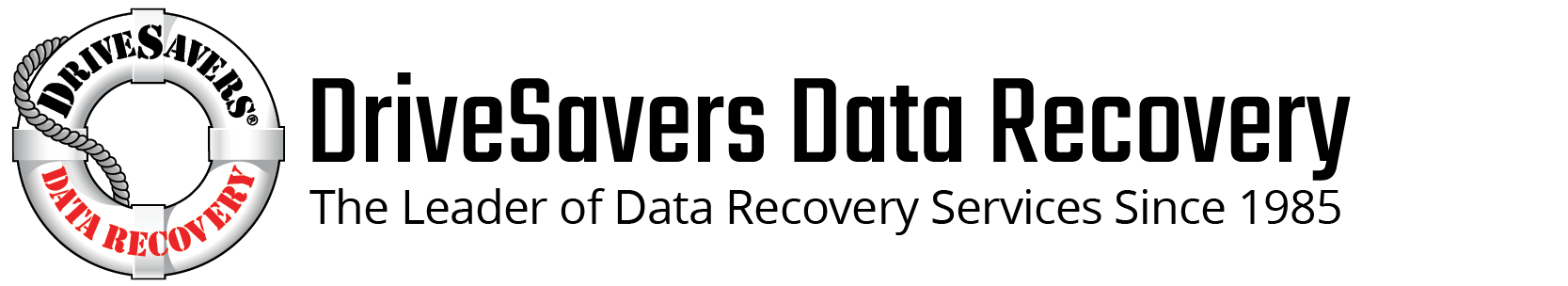Current Events Archives - Page 4 of 4 - West Chester Computer Doctors
Researchers have recently discovered a vulnerability in iOS that opens devices up to the possibility of keylogging. The vulnerability exploits iOS multitasking abilities in order to capture anything typed in my the user. The researchers that discovered this vulnerability, FireEye, a security firm, also managed to provide a proof-of-concept by briefly offering an app through the Apple App store that could be used as a keylogger. It functions on the operating systems ability to run apps in the background, such as a music app.
Apple has yet to patch this vulnerability, and in the mean time users should use their device’s task manager to stop questionable apps running in the background.
New iOS flaw makes devices susceptible to covert keylogging, researchers say- ars technica
The Moon Worm is a recently discovered worm hitting Linksys routers. Because this worm resides on your router instead of your computer, anti-virus software cannot stop it. The worm uses a vulnerability in several older models of Linksys router and can infect your router without knowing the password. After a router is infected, the worm scanner for other Linksys routers nearby to continue infecting. While the only current side effect of the worm is slowed internet traffic, it will only be a matter of time before hackers find a more malicious use for the worm. Linksys is currently in the process of devising a firmware update to solve the problem, but the update may still be weeks away.
This worm has interesting implications, because it circumvents a lot of standard antivirus techniques. It can infect a whole host of different Linksys router models, meaning the worm has the ability to reach a very wide audience that has little to no protection.
What should you do if you have a Linksys router? First, you want to make sure you have the latest firmware update from Linksys. Second, you want to disable “Remote Access Management” on your router. And finally, you want to set your router to filter anonymous internet requests.
If you have a Linksys router and feel you are at risk or already have been infected by the Moon Worm, gives us a call at West Chester Computer Doctors.
The Moon Worm Targets Older Linksys Home Routers- PC Magazine
Have you ever received a call from someone claiming to be from Microsoft and insisting your computer has been compromised? It is a very common scam type of scam that has swindled many victims. The caller claims to be from Microsoft Tech Support and insists the victim must give the scammer access to their computer in order to “remove viruses”… for a hefty fee, of course. The scammer will direct the victim to download a remote session service and take control of the victims computer. After the victim pays the scammer, the scammer will proceed to infect the victim’s computer with actual malware.
One security expert played along with one of these scams by giving the scammer access to one of his virtual machines. When the scammer realized the security expert was not going to give him money, he remotely entered into the security expert’s computer, deleted a number of files, and cursed at the expert before disconnecting.
This scam uses a hacking technique known as “social engineering”. It is successful by convincing the victim it is safe to share normally secret information with the scammer or hacker. They will sound authoritative and trustworthy; that is the whole point of their scam. In fact, a good portion of hacking is done through social engineering. This because it is a lot easier to manipulate a human than it is to manipulate a computer.
How can you avoid social engineering scams? NEVER give out private information over the phone. If you must share private information, make sure you are actually speaking to someone you trust (like one of us at West Chester Computer Doctors) and not an impersonator. Finally, never cooperate with unsolicited calls from technicians.
What Happens if You Play Along with a Microsoft ‘Tech Support’ Scam?- Wired.co.uk
A new ransomware known as CryptoLocker has been cropping up and infecting many computers as of September 2013. CryptoLocker is spread via infected email attachments. Once given access to an unknowing victim’s computer, this nasty ransomware will encrypt all of the victim’s files. CryptoLocker will then present the victim with a window containing a countdown (usually 72 hours) and demand a large sum of money in exchange for the encryption key needed to decrypt the victim’s files.
What makes CryptoLocker so scary is that the encryption they use cannot be undone without complying with their demands. This is because CryptoLocker uses something called a “public key” to encrypt a victims data, and the only way to decrypt the data is to sue something call a “private key”. This private key is very complex and not something that can be guessed at.
So, is there a way to defeat CryptoLocker? In a few cases it may be possible to recover a victim’s data by using System Restore or other methods of accessing shadow copies of the victim’s files. Often times though, the files are lost forever to those unwilling to pay the ransom.
West Chester Computer Doctors recommend taking preventative steps with dealing with CrypotoLocker. DO NOT open email attachments you were not expecting to receive. Also consider investing in either an external hard drive or cloud based data storage (like Carbonite) in order to keep backup copies of all your important files.
Microsoft will be ceasing support for Windows XP as of April 8, 2014. The company originally stated that all operating system and security definition updates would cease on the April date, including the availability of Microsoft Security Essentials, Microsoft’s free XP-compatible antivirus software. On January 15th, however, Microsoft stated it will continue to update Microsoft Security Essentials until mid-2015.
Even though Microsoft will continue to update Microsoft Security Essentials, Windows XP itself will become much more vulnerable to attack. Once an operating system is no longer supported, newly discovered vulnerabilities are no longer patched. This means the longer a users continues to run an unsupported operating system like XP, the more possibilities exist for their system to become compromised.
Microsoft is urging current XP users to upgrade to Windows 8.1 if their current computer is compatible, or to purchase a new computer all together. If you have any questions about the switch from XP to another operating system, feel free to call us at West Chester Computer Doctors.
Support is Ending for Windows XP- Microsoft
Microsoft Delays Windows XP Antivirus Doomsday- Information Week